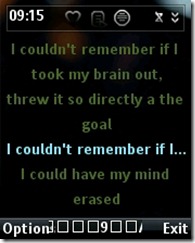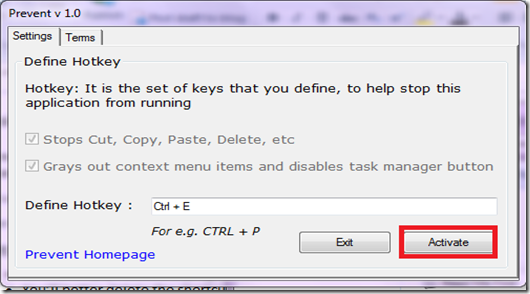At first thank you for visiting my site. The day was August, 8, 2011. That day, for the first time I registered on blogger. I've seen many elderly brothers to get popularity through blogging. From them I've got the inspiration of blogging. After thinking quite a lot I've got that it's great to share own knowledge to others. Besides, usually I believe that sharing own knowledge to others isn't bad at all but inspiration of learning increases through it. Guess almighty has created me to do something different and new out of doing his prayer. So all my eager is for learning new things and I'm also grateful to my creator for he has given me the interest to technology. Many of my acquaintances come to me to solve their mobile or computer related problems and by the grace of almighty I can help them. But why only acquaintances? I want to spread my helping hand to all the people around the world. This is the reason behind the creation of my blog site. In this age of information and technology I want that everybody can get help from the posts of this site. I seek for everybody's prayer so that I can go on perfectly. Thanks once again for visiting my site.
ABID's Blog
A surface of life and technology on the web
Thursday, December 08, 2016
Saturday, November 17, 2012
Solution to Bangla Font viewing problem on Mozilla Firefox
A lot of complain about Bangla font viewing can be found on various blogs and forums. After many days I've found a solution to Bangla font viewing problem on mozilla firefox. This solution is the most effective and tested on several computers, having different OS. So now let's see the solution.
First of all, you'll need to have the font, 'SolaimanLipi'. Download the font from here. Secondly, you'll have to download Avro Keyboard and install it on your computer. After installation, go to the folder where you've installed Avro keyboard. It's probably in C:\Program files\Avro Keyboard\. Here you'll find a file named Font fixer. Click on it. When it will open, select 'SolaimanLipi' from the drop-down menu of 'Choose your font'. Now click 'Fix it. Then you'll be asked to restart PC to take effect. Restart your PC. That's all about font configuration on system.
Now let's configure Firefox. Here first of all, click 'Tools' from the menu bar and then click 'Options'. If you don't see menu bar, click 'Firefox' on the top right side of your firefox window. Here you'll see a bunch of functions in two columns. On the 2nd column you'll see 'options'. Click it. Then click 'Content' tab. Here On 'Fonts & Colors' tab, select 'Times New Roman' as default font. Now click 'Advanced'. Here make changes like the setting given below:
Fonts for : Western
Proportional : Serif
Serif : Times New Roman
Sans-serif : SolaimanLipi
Monospace : Tahoma
Place a tick mark on the check box of 'Allow pages to choose their own fonts, instead of my selection above'. Leave it without any change if you already see the tick mark on the check box of this option.
Now select 'Unicode (UTF-8)' as default Character Encoding on 'Character Encoding' tab. Now click OK. and close the options again pressing OK.
That's all. Now restart your browser and then you'll find that all your Bangla font viewing related problems have been solved.
Tuesday, November 06, 2012
Review of Sony Ericsson XPERIA X10 Mini Pro
The form of mobile phone is changed largely at present. Now it’s not only a voice call making device, we can also send text message. No, sending message isn’t new now. It’s also a very old conception at this age of advanced technology. Now we can capture quality picture, record HD videos, record sounds, use high speed internet and even everything on our tiny mobile device.
Smart phones have changed the conception of mobile phone. This device can be used as a digital personal assistant now, because now we can do almost everything by our smart phones. Smart phone are also falling a great impact on world economy. At present, a very large competition is going on among the mobile phone manufacturers. So, almost every day various types of smart phones are being produced by mobile phone manufacturer. So, it’s been become quite hard to choice the right one according one’s need. Now a day, a middle class earned person also wish to worth a smart phone of his own. Those who want to have a average quality smart phone in his economic ability, Sony Ericsson XPERIA X10 Mini Pro can be a smart choice for them. It’s a very smart looking tiny smart device that will be able to satisfy your smart phone thirst. The phone is easy to hold, easy to carry and comfortable to use.
So, now before describing the special features of XPERIA X10 Mini Pro, let’s see the main specification of it.
- -Network Bands: Quad-band 2G network: GSM 850/900/1800/1900 3G network: HSDPA 850/900/1900/2100
- -SIM: General mini SIM
- -Body dimension: Length-90mm; Width-57mm and 17mm thick
- -Input method: Numeric (Touch); QWERTY (Side Slider Keyboard)
- -Display: TFT (Thin Film Transistor) capacitive touch-screen display Color property: 16M colors (65K effective) Display size: 2.6 inches (about); Resolution: 240x320. Protection: Scratch-resistant glass
- -Supported media formats: Sound: mp3, eAAC, WMA, WAV Video: 3GP, mp4, H.253, H.264, WMV
- -Memory: External card supports up to 16GB, 2GB Free (At purchage, offer varies) Internal: 128MB
- -Connectivity: GPRS: Up to 85.6kbps EDGE: Up to 236.8kbps 3G: HSDPA 7.2Mbps; HSUPA 2Mbps WLAN: Wi-Fi 802.11 b/g, Wi-Fi hotspot (v2.2 or higher) Bluetooth: version 2.1 wit A2DP (Advanced Audio Distribution Profile) USB: Micro USB version 2.0
- Camera: 5 mega pixels; resolution: 2592x1944; LED Flash, auto-focus, GEO Tagging VGA (Video Graphics Arrey) Video recording at 30 frames per seconds, video light
- Operating System: Android OS, v1.6 (Donut), upgradable to v2.1; JAVA support via JAVA MIDP imulator
- Processing units: Chipset: Qualcomm MSM7227; CPU: 600 MHz ARM 11; GPU: Adreno 200
- Sensors: Accelerometer, proximity and compass sensor
- Messaging: SMS (threaded view), MMS, Email, Push email, IM
- Browser type: HTML, also support xHTML and HTML 5 in third party browsers like opera mini, UCWEB
- Radio: Stereo FM radio with RDS (Radio Data System)
These are Sony Ericsson XPERIA X10 Mini Pro’s basic functions. Now let’s see which special features this phone has:
First of all, this phone looks very attractive and you will feel comfort holding this phone at your hand. It has a smooth side slider and the keys are decorated so nicely that you can type on it smoothly. The touch screen is also very sensitive. Sometimes it is felt that the functions are working before you touch. This is such sensitive. The sound quality of this phone is also very clear. You can watch high quality videos on your phone. It supports video playback of 380p with 512 Kbps video bit rate and more than 192Kbps audio bit rate. Like all Sony Smart phones, this phone also have Time Scape user interface which allow user to check the call history, text messages and other current activities by sliding separate windows. The 600 MHz processor allows you to operate this phone very fast.
Price and availability: Though at present there is no market of Sony Mobile in Bangladesh, particular Sony Ericsson dealers bring Sony phones from abroad and sell those obeying the market rule. Sony Ericsson XPERIA X10 Mini Pro is available in almost all popular famous shops of all districts in Bangladesh. The price is 13,800 BDT only. Now it’s your chance if you’ll choose this phone or not.
(N.B: All photos are taken from http://gsmarena.com/. Phone specifications are written based on personal experience)Monday, October 15, 2012
What experts tell about boosting up Ad units on Google Adsense program
Sunday, October 14, 2012
Some Useful Windows7 Desktop Gadgets
Desktop gadgets are the elements which help us to have several services right from our desktop. These are a kind of small application. Gadgets are little sized, easy to install but of great value sometimes. I'm telling gadgets are sometimes of great value, because all the gadgets aren't valuable. Some people use those gadgets only from personal choice or to decorate their desktop. Using too much unnecessary desktop gadgets also slows down PC. But a few important and useful gadgets don't do this.
From my personal experience, I've found some desktop gadgets very useful. They don't slow down PC but enhance PC experience. You can always look after of what is happening on your PC on the background of your current work. The gadgets are:
Uptime: Uptime is a tiny desktop gadget that shows how many times you're spending behind your PC. Besides this, you can find out how much time does your PC take to start up and get fully ready to operate.
It shows the time in days, hours, minutes and seconds.
Network meter: There are several gadgets to show online data transfer but I've found Net Meter v8.1 as the best of all. It has the function of automatically detecting network devices. If you change the device without restarting your PC, just remove network meter gadget and then run it again. Network meter 8.1 will show the data transfer statistics.
It can calculate the total data usage of a month. The most interesting thing is, it's fully customizable.
CPU D: CPU D is the short form of CPU dial. It's a fantastic looking CPU meter gadget that shows the processor and RAM usage.
Its dialing pins moves very smoothly. In a word, it's a good and useful desktop gadget.
DOWNLOAD
Download all these 3 gadgets from 3 Gadgets
Thursday, July 12, 2012
Introducing The Amazing Java media Player: TTPod
Java is an extreme program. You can use java in your mobile computing device, personal computer and even in car. Android, the most popular mobile OS of present time, is written in j2me based language, which is a java programming. You can feature a java enabled phone like a smart phone. Only you need to know process. Most multimedia java phones are programmed with several multimedia features like media player, camera, sound recorder etc. All this features run on java codes. Besides you can install more application on a java featured phone. Today I’ll introduce an amazing media player application which will give you the smartest feel of media player on your loving low cost java phone.
Java platform 7 or higher is very appropriate for dealing with the applications that requires data access. It will better if your phone have the functionality of data accessing randomly with one permission. If you have this option on phone, you’ll be able to have random song playing on media player like TTPod.
You’ll have lot of music options on TTPod. The features you’ll get on TTPod is:
- Fast scan of audio files
- Creating customized playlist as ‘Favorite’.
- Fast forward or fast rewind of music without pausing the music
- Automatic lyric download and display of available audio
- Repeat, shuffle, introduce playing of music
- Keypad shortcut
- Player user interface customization
- Visualization
- Album art show
- Brightness and LED Backlit control
- Several Languages are available
- Player Skin changer
Besides the more you’ll explore this player, the more you’ll find amazing features.
Now have a look of the player
Home screen with visualization
Lyric Show with highlight
Download skins for TTPod
Here the link of Skins for TTPod is given for 176x220 and 240x320 screen size. Soon this post will be updated with skins for other screen sizes.
Download Skins for 176x220 screens
Download Skins for 240x320 screens
How to use Skins
At first download the skins on a folder of your phone. Then extract the files to ‘Skins’, using ‘Power Grasp’. The folder, ‘Skins’ is located in the folder named ‘TTPod’ in phone’s file explorer. The link is like: e:/media files/TTPod. Just extract the skins into this folder and then run TTPod. Then go to options and then go to Skins. You’ll be able to see the skins you’ve extracted to the ‘Skins’ folder.
All these has been done on Sony Ericsson K550i. Almost all other java phone’s will support this.
Thanks for visiting my site. ![]() Feel free to comment if you face any problem.
Feel free to comment if you face any problem.
Friday, July 06, 2012
Easiest way to protect personal computer data from copying to external or removable device by unauthorized people.
Sometimes both in office or home computer we become victim of theft of our personal data. But we can’t even catch what the person near you have done on your computer in your absence. There are a lot of ways to protect personal data from being stolen by unauthorized people. But a few days ago I’ve found the easiest way to do this job.
It’s a little software but it is too much helpful to do this job.
The name of the software is PREVENT.
Use of Prevent:
- At first simply install the program.
- You’ll better delete the shortcut from desktop after installation is done.
- Open Prevent from the folder you installed it
- Then click active.
- Then close the window and check that all your copy, cut, delete and send to option is hidden.
- You can change the default hotkey, (Ctrl+P) by holding down the Ctrl button and then pressing any key from your keyboard’s first row.
- To exit prevent, press the hotkey you’ve made on Prevent.
N. B: Files can be copied by drag and drop. Other tasks (Delete, cut, rename and send to buttons are disabled while running Prevent.)
Thanks for visiting my blog. ![]()